Here’s how to navigate the Granblue Valentine’s Day Campaign page to order gifts for your favorite characters or summons.

Please note: this requires a Japanese mailing address, so have a friend in Japan or proxy service ready!
Each character has their own page on the Valentine’s store. Any purchases from that page go directly to that character. Use our translated guide to sift through the hundreds of entries on the site:
https://docs.google.com/spreadsheets/d/1iIx9As16gCT9mUqNBC26WRzCdzor3YvOJuydxZJcVkI/edit?usp=sharing
Step 1: Find the character’s name on the page, and go to their section of the store. Note that the list is in Japanese alphabetical order (a i u e o, etc), and some entries will seem out of place to be due to translation conventions (Shiro -> Nicholas, for example).
If your chosen character is not on the page, you will have to go to the special fill-in-the-blank page, which works differently from previous years – you will only get the generic thank-you from this gift, but the most popular requests will be added to future Valentine’s campaigns. Requests can only be up to 15 characters long, and must be in Japanese.
Step 2: Once you’re on the character’s store page, pick a chocolate from the dropdown. The chocolates have different prices, but do not result in different gifts.
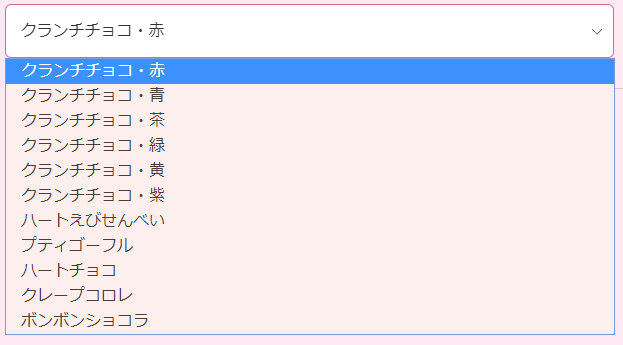
In order:
Crunch Choco (red)
Crunch Choco (blue)
Crunch Choco (brown)
Crunch Choco (green)
Crunch Choco (yellow)
Crunch Choco (purple)
Heart-shaped shrimp senbei
Petite Gaufres
Heart Choco
Crêpes colorées
Bonbons
Exception: if you want to give the Young Cat a gift, Cat Food will be the default selection. For each Young Cat gift, Cygames will make a donation to animal charities.

Pick a number, and then click the Add to Cart button.

Repeat this process for as many characters and as many chocolates as you wish. Once you’re done, go to your shopping cart and click ご購入手続きへ進む to begin checkout.
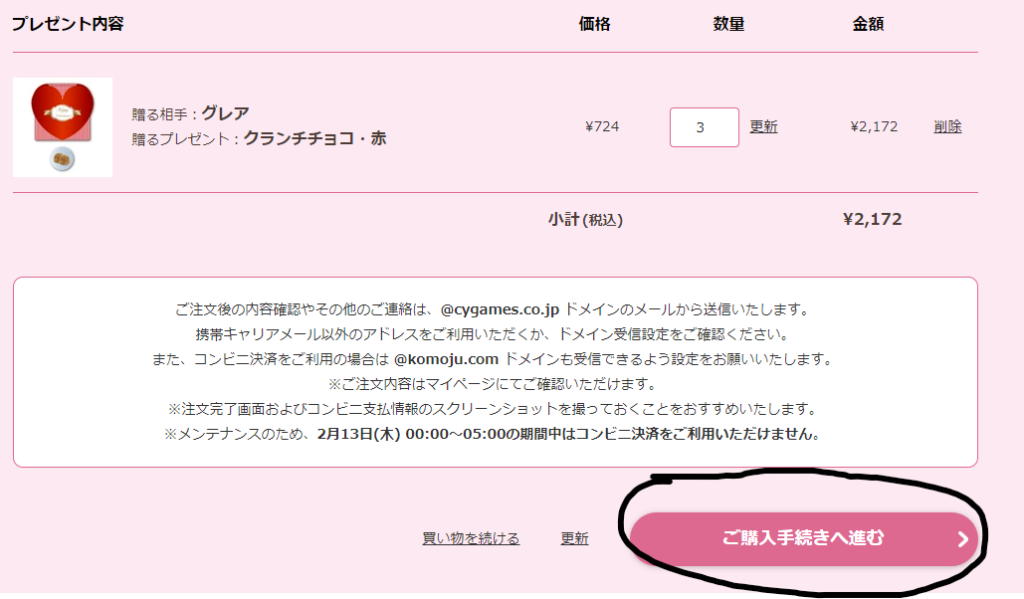
Step 3: Pay. First, you will be asked to log in. After that, fill in your shipping information. If you don’t have a Japanese address, you will need to use a forwarding or proxy service (it’s out of the scope of this guide to recommend one to you, as there are many out there).
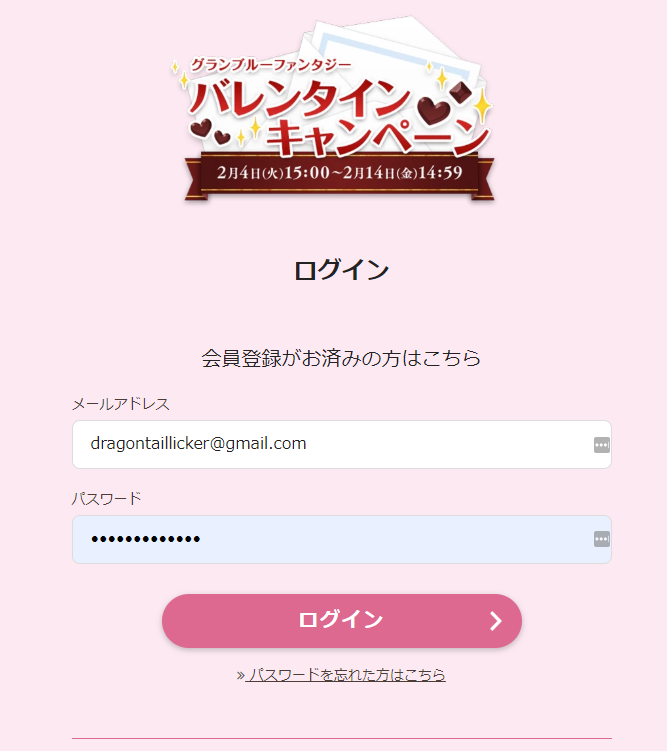
New to this year: the CyStore accepts PayPal and Amazon Pay, as well as all major credit cards.
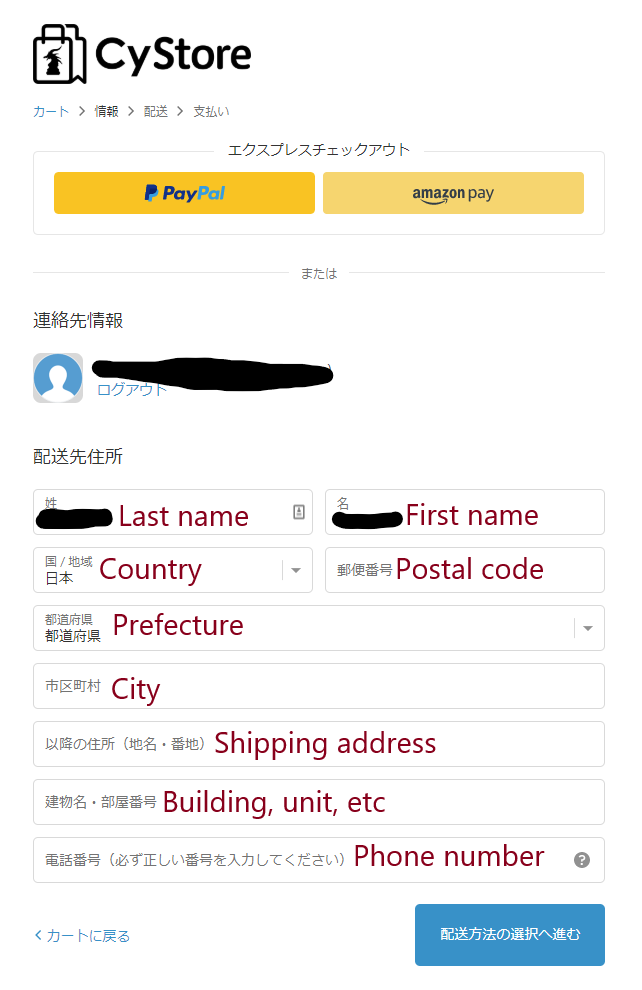
Once you have ordered, there will be an option to send a Valentine’s message card through your purchase history. This has no effect, but can be posted on your Twitter account so you can show off just how much you love your character.
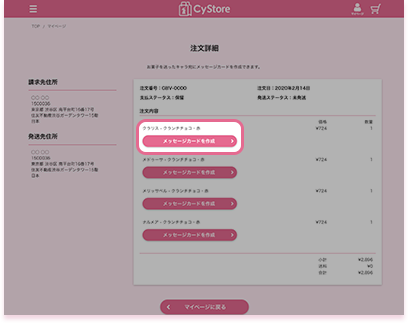
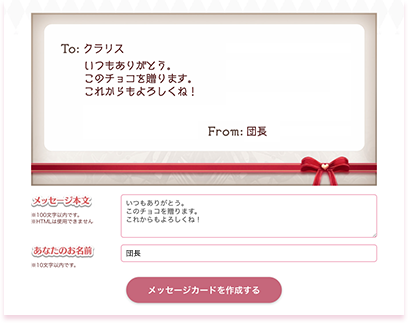
The estimated date of delivery for all items is in May, but is subject to change. Have fun, and let us know any questions you have!
